Locations and Rotations
Layouts use the same location information as you would see if you did a /location command in the game. For the most part you do not need to understand this to use the layout editor, but I think it is worth explaining anyway. Below is a sample of what you would see in your chat window after doing the /location command.
Your location is -70.68, -8.94, 52.20. Your orientation is 117.87, 0.00, 0.00
This follows the structure of ” Your location is X , Z, Y . Your orientation is Rotate, Pitch, Roll “. To understand the location part lets take a look at map of a Qeynos 4 room apartment.
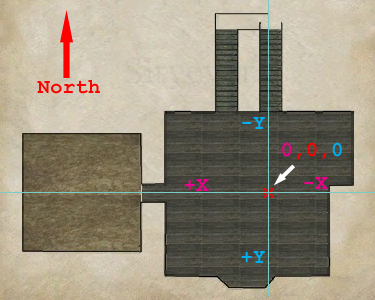
The red X is the 0,,0 location for this zone. North is up on this map which is also negative Y while South would be positive Y. West would be positive X and East would be negative X.
Rotations use the same system but since characters always stand up straight the last two numbers will always be 0,0. When you first place an item in game it almost always faces south (orientation 0,0,0). Rotation should be easy. It is the direction you are facing, positive values rotate an item clockwise. Pitch will rotate the item around the X axis causing the item to tilt forward or backwards. Roll will rotate the item around the Y axis causing the item to tilt to one side or the other.
Rotation is relative to the Game’s Z Axis and not the item. Pitch and Roll are relative to the item. What this means is that no matter what the Rotation is of the object, Pitch will always tilt the item forward towards it’s face and roll will always tilt the item to it’s side.
Upper Left shows a couch. The Blue line is the Z axis, Red line is the X axis and the Green line is the Y axis that the game engine would use for location. The Upper right show the item rotated 45 degrees. The bottom left shows how the item would Roll. Notice that it is not moving based on the green line. The bottom right image shows the items being pitched. Again this is not moving based on the red line.
Rotate

Pitch

Roll

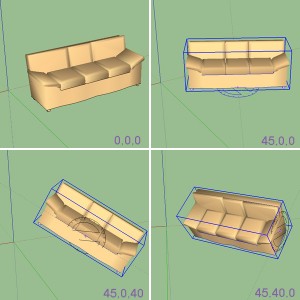
(The Blue line is the Z axis, Red line is the X axis and the Green line is the Y axis that the game engine would use for location. The Upper right show the item rotated 45 degrees. The bottom left shows how the item would Roll. Notice that it is not moving based on the green line. The bottom right image shows the items being pitched. Again this is not moving based on the red line.)
Jes… maybe it’s just me, but where are those lines? Could you make them heavier, or change the background color? The small pics might be the issue, but I’m just not seeing them.
Did you try clicking the image for a larger view?